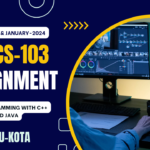Internal Assignment for July-2023 and January-2024. Paper Code (MSCCS-102) (Application Software & Web Designing).
Section-A
(सभी प्रश्न कनरे अनिवार्य हैं, शब्द सीमा – 30 शब्द)
Q.A.1 : What is Shadow Password ?
Ans(Q.A.1) : Password shadowing is an information security technique where private information is kept in a duplicate or “shadow” file. A shadow password file, also known as /etc/shadow, is a system file in Linux that stores encrypted user passwords and is accessible only to the root user, preventing unauthorized users or malicious actors from breaking into the system.
Traditional password files are maintained in /etc/passwd, but the actual hashed passwords are stored in /etc/shadow.
Q.A.2 : What are Wizards in MS-access ?
Ans(Q.A.2) : Wizards in Microsoft Access are tools for simplifying the program usage. They are step-by-step guides that help you create common database objects, such as tables, queries, forms, and reports. Wizards can be especially helpful for new users, but they can also be used by experienced users to save time and effort.
Q.A.3 : Give the syntax of SELECT query in SQL ?
Ans(Q.A.3) : An SQL SELECT statement retrieves records from a database table according to clauses (for example, FROM and WHERE ) that specify criteria. The syntax is:-
SELECT column1, column2 FROM table1, table2 WHERE column2=’value’;
Q.A.4 : What is Slide Master in Power-Point ?
Ans(Q.A.4) : A slide master controls the overall appearance, such as formatting and design, of each slide layout, and therefore each slide in your presentation. When you modify the slide master within your presentation, the changes will be applied to every slide layout. All templates contain at least one slide master.
Section-B
(कोई भी दो प्रश्न करने अनिवार्य हैं, शब्द सीमा – 200 शब्द)
Q.B.1 : What is Macro ? How do you record a Macro in MS-Word ? Explain with suitable examples.
Ans(Q.B.1) : A macro is a series of commands and actions that can be stored and run whenever you need to perform a computer task.
In Word, you can automate frequently used tasks by creating and running macros. A macro is a series of commands and instructions that you group together as a single command to accomplish a task automatically.
Word offers two main ways of creating macros. By Recording and By Typing the Commands. There are two types of macros – Global and Local. A global macro is available to all documents. While, A local macro is only available to a particular documents or template.
There are some steps to set-up a macro-
- Select the View tab, then click Macros > Record Macro.
- In the record macro dialog box, enter a macro name and description.
- For store macro in field, choose All documents to run this macro in all of your Word documents, or select the current document ( displayed by filename) to use this macro in the current document only. Click OK.
- Next, in the Assign Macro To panel, click Button or Keyboard (shortcut) for the method used to access and run the macro.
- To Record the macro, Enter the Keystrokes you want the macro to record.
- Stop recording- When finished, select the view tab again, then click stop recording.
Q.B.2 : What do you mean by term “Publishing of Web Page”? How you can publish a presentation from within Power-Point ?
Ans(Q.B.2) : Coming Soon….. Keep Visiting.
Q.B.3 : What is XML ? Describe any five features of XML ?
Ans(Q.B.3) : XML stands for eXtensible Markup Language. It is a markup language much like HTML. XML was designed to store and transport data. XML steps in as a versatile tool for encoding and organizing data in a way that both humans and machines can understand.
There are some basic features of XML-
- Excellent for handling data with a complex structure or atypical data
- Data described using markup language
- Text data description
- Human- and computer-friendly format
- Handles data in a tree structure having one-and only one-root element.
- Excellent for long-term data storage and data reusability
Q.B.4 : Write a short note on inserting a chart in MS-Excel ? Explain with suitable example ?
Ans(Q.B.4) : Coming Soon….. Keep Visiting.
Section-c
(कोई भी एक प्रश्न करना अनिवार्य है, शब्द सीमा- 800 शब्द)
Q.C.1 : Explain Normalization in Database ? Why we need it ? Describe with suitable examples.
Ans(Q.C.1) : Coming Soon….. Keep Visiting.
Q.C.2 : What are the most common types of viruses and host types ? Also explain the replication strategies of the virus ?
Ans(Q.C.2) : Click Here. for Answer.